There must be some posts on your blog that you always wanted your visitor to read. For that you should place that post in the sidebar of your blogger blog.
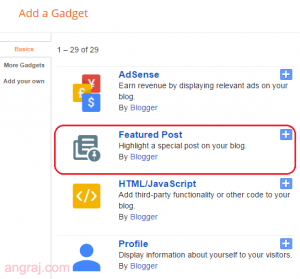
Now Blogger make this task easier for its users. A new widget Featured Post is added now to make one of your favorite post Featured on your Blog.
How to Add Featured Posts to Blogger:
1. Go to Blogger dashboard and open Layout.
2. On sidebar click on ‘Add a Gadget’ (later you are drag it anywhere in your blog where you want it to appear).
3. Click on ‘Featured Post’ gadget.
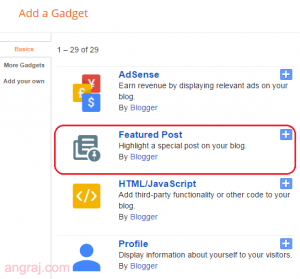
4. Then configure Featured Post by selecting the desired post and click on save.
Now your Featured post is ready to view for your readers you can change your post anytime.




Make this area visible but be sure to ask them at some point to sign up.
Now, it’s time to keep learning, and this article is here to help.
Everyone loves what you guys are up too. This sort of clever work and coverage!
Keep up the superb works guys I’ve incorporated you
guys to my personal blogroll.
If some one wants to be updated with newest technologies after that he
must be go to see this web site and be up to date every day.
Excellent blog you have here but I was curious about if you knew of
any discussion boards that cover the same topics talked about
in this article? I’d really love to be a part of online community where I can get responses from other knowledgeable people that share the same interest.
If you have any recommendations, please let me know. Many thanks!
Hi there, yup this paragraph is genuinely pleasant and I have learned
lot of things from it concerning blogging. thanks.
I truly love your website.. Excellent colors & theme. Did you make this site yourself?
Please reply back as I?m planning to create
my own site and would love to learn where you got this from or just
what the theme is called. Kudos! http://catswithbamboochopsticksforhands.com
Everything is very open with a really clear clarification of the issues.
It was definitely informative. Your website is useful. Thanks for
sharing!
We stumbled over here by a different web address and thought I might as well check
things out. I like what I see so now i’m following you. Look forward to looking over your web page for a second time.
Someone necessarily lend a hand to make significantly articles I might state.
That is the very first time I frequented your web page and up to
now? I amazed with the research you made to make this particular
publish amazing. Wonderful task!
icc t20 world cup
icc t20 world cup 2016
icc t20 world cup 2016 live
icc t20 world cup 2016 live streaming
icc t20 world cup live
t20 world cup 2016
t20 world cup
t20 world cup 2016 live
t20 world cup 2016 live streaming
t20 world cup live
icc t20 world cup
icc t20 world cup 2016
icc t20 world cup 2016 live
icc t20 world cup 2016 live streaming
icc t20 world cup live
t20 world cup 2016
t20 world cup
t20 world cup 2016 live
t20 world cup 2016 live streaming
t20 world cup live
IPL t20
IPL t20 2016
IPL t20 2016 live
IPL t20 2016 Streaming
IPL t20 2016 live Streaming
IPL t20 2016 Streaming
IPL t20 live Streaming
IPL live Streaming
IPL live
IPL t20 live
mobiles phone india
bolly hindi lyrics
indian rail Pnr Status
Thanks for sharing this helpful post, i really love to visit your blog again.
ICC T20 World Cup Schedule 2016
Asia T20 World Cup 2016 Schedule
T20 World Cup 2016 Qualified Teams
Freedom 251 Booking Online
batman vs superman live streaming
Batman Vs Superman Release Date In USA
I like this a lot. Thank you for sharing. I'm always looking for upcycles like this. In the end, you don't know it was a shipping pallet to begin with!
Bookmyshow T20 Cricket World Cup Tickets Buy
ICC T20 World Cup 2016 Qualifier Venues Groups