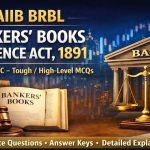A computer virus is a type of malware that can infect your computer and cause all sorts of problems. In this blog post, we will discuss the infection process and how viruses work. We will also provide tips on how to protect your computer from viruses.
Viruses are often spread by email attachments or through malicious websites. When you open an email attachment or click on a link, the virus can start to infect your computer. The virus will then replicate itself and spread to other computers on your network.
Once a computer is infected with a virus, the virus can start to cause all sorts of problems. It might delete files, corrupt data, or even steal personal information. In some cases, viruses can be used to launch attacks on other computer systems.
To protect your computer from viruses, it is important to install antivirus software and keep it up-to-date. You should also avoid opening email attachments or clicking on links from unknown sources. If you do suspect that your computer has been infected with a virus, you should run a full scan of your system using your antivirus software.
Types of Computer Viruses:
There are four main types of computer viruses that can cause harm to your computer: file infectors, boot sector viruses, macro viruses, and Trojan horses.
File infectors are the most common type of virus. They attach themselves to executable files, which means they can spread quickly and easily. When you try to open an infected file, the virus will execute and replicate itself.
Boot sector viruses infect the boot sector of a hard drive or diskette. When your computer starts up, the virus will load into memory and run. These types of viruses are difficult to remove because they reside in a crucial part of the computer’s operating system.
Macro viruses infect documents that use macros, which are small programs that automate tasks. Macro viruses are often spread through email attachments. When you open an infected document, the virus will replicate itself and infect other macro-enabled documents on your computer.
Trojan horses are programs that appear to be benign but actually have a hidden malicious payload. Trojan horses can delete files, steal information, or give attackers access to your computer.
Symptoms of Computer Virus:
The symptoms of a computer virus can vary depending on the type of virus and the damage it does. Some common symptoms include:
-Slow performance
-Frequent crashes
-Strange messages or images that appear on your screen
-Unexpected changes to files or programs
-Your computer trying to access the Internet without your permission
If you suspect that your computer has a virus, it’s important to run a virus scan as soon as possible. Virus scans can detect and remove viruses from your computer.
Examples of Computer viruses:
Some well-known computer viruses include:
-Melissa: A macro virus that spread through email attachments. Melissa infected thousands of computers in 1999 and caused millions of dollars in damage.
-ILOVEYOU: A Trojan horse that posed as a love letter. ILOVEYOU infected millions of computers in 2000 and caused billions of dollars in damage.
-Sasser: A worm that exploit a vulnerability in the Windows operating system. Sasser spread quickly and caused widespread computer outages in 2004.
-Conficker: A worm that spread through computer networks. Conficker infected millions of computers in 2009 and is still active today.
How to Prevent Computer Viruses:
There are a few simple steps you can take to protect your computer from viruses:
-Install antivirus software and keep it up-to-date. Antivirus software will detect and remove viruses from your computer.
-Don’t open email attachments from people you don’t know. Email attachments are a common way for viruses to spread.
-Be careful what you download. Only download files from trusted sources.
-Keep your operating system and software up-to-date. Software updates often include security patches that can help protect your computer from viruses.
A computer virus is a type of malware that can replicate itself and spread from computer to computer. Viruses can cause harm to your computer, including slowing down performance, crashing your system, or deleting files. You can protect your computer from viruses by installing antivirus software and keeping it up-to-date. You should also be careful about opening email attachments and downloading files from untrustworthy sources. Keeping your operating system and software up-to-date can also help prevent viruses. If you think your computer has a virus, you should run a virus scan as soon as possible.
Do you have any questions about how computer viruses work? Leave a comment below!
If you found this article helpful, please share it with your friends and family.