You are on a right place if want to stop icloud sync on Macbook or you have following questions:
How to stop automatic backup desktop items on icloud?
How I could stop sunc in Macbook pro?
How I cound Stop iCloud Sync in Mac OS Sierra ? etc.
In MacOS Sierra all Desktop and documents folders are by default auto synchronised with iCloud to take all your documents and other items to store in cloud. This is very helpful because we could access our files form all other Apple devices also through iCloud.
Whenever you connect you mac with internet all your documents are automatically pushed to iCloud. If you have a limited internet plan and you are having a lot of media items in your desktop or in document folder, automatically all files will be sync to iCloud that may exhaust all your internet data. So, here we learn how we could stop icloud Sync.
How to Stop iCloud Sync in Macbook
1. Open System Preferences.
2. Click on iCloud.
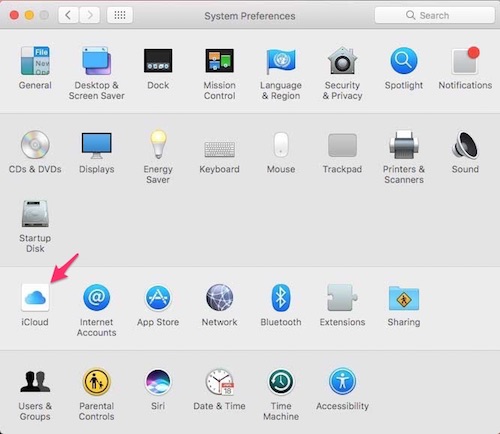
3. Find iCloud Drive and click on Options.

Here you can find the apps that store documents and data in iCloud.

4. Simply uncheck the apps that you don’t want to sync with iCloud. Uncheck “Desktop & Documents Folders” if you don’t want to sync your desktop item to be synchronised.





